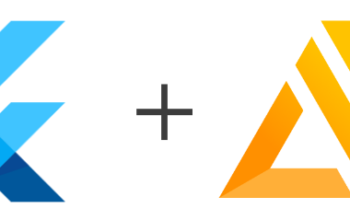This is more when you want to create an AMI from an EC2 image and you want it to have a persistent hostname. This was needed in our AWS based Jenkins process and was for our Centos/RHEL images, the Ubuntu/Debian process is very similar apart from stage 3 as this file does not exist:
1) Replace the “/etc/cloud/cloud.cfg” with:
#cloud-config
hostname: [yourhostname]
fqdn: [your fully qualified domain name]
manage_etc_hosts: true
# vim:syntax=yaml3) Edit “/etc/sysconfig/network”:
NETWORKING=yes
HOSTNAME=[your hostname]4) Edit “/etc/hosts”:
127.0.0.1 [your fully qualified domain name] [yourhostname] localhost.localdomain localhost localhost4.localdomain4 localhost45) Stop the Instance
6) Edit the Instance’s User Data:
#cloud-config
hostname: [yourhostname]