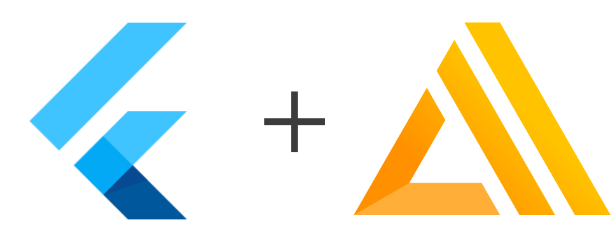
There are a lot of tutorials out there explaining how to use amplify with flutter, however, even the most recent ones use amplify_core which no longer works as instructed and has been replaced by amplify_flutter.
This includes even the AWS official tutorial found here: https://aws.amazon.com/getting-started/hands-on/build-flutter-app-amplify/
After much frustration and googling things such as:
- flutter amplify app Amplify isn’t a type
- Amplify isn’t a type
- flutter final amplify = Amplify();
- final amplify = Amplify();
- error: The expression doesn’t evaluate to a function so it can’t be invoked
- amplify_core
- flutter amplify core not installing
- flutter amplify_core not installing
- Error: Method not found ‘Amplify’
I finally pieced together the solution.
If you just want to copy and paste a working example you can find my solution here https://github.com/donbale/amplify_flutter_authflow just make sure to add amplify_flutter: ‘<1.0.0‘ in your pubspec.yaml instead of amplify_core: ‘<1.0.0’
If you want a more detailed walkthrough keep reading:
Replacing amplify_core with amplify_flutter
I am presuming if you have got this far you have already done your amplify setup so I wont got through that.
The first thing you need to do is delete amplify_ core from your pubspec.yaml and add this:
#dependencies:
amplify_flutter: '<1.0.0'Then instead of importing amplify_core into your dart file import amplify_flutter like this:
import 'package:amplify_flutter/amplify.dart';Using amplify_flutter in your code
Tutorials using the old plugin use final _amplify = Amplify(); in the code which no longer works so remove this.
Add a boolean to save if Amplify is configured or not:
...class _EntryScreenState extends State {
bool _amplifyConfigured = false;
Now create a function to configure Amplify:
... // build closing }
void _configureAmplify() async {
await Amplify.configure(amplifyconfig);
print('Successfully configured Amplify ????');
setState(() {
_amplifyConfigured = true;
});
} catch (e) {
print('Could not configure Amplify ☠️');
}
}
... // _MyAppState closing }
Now call _configureAmplify() in initState() of _MyAppState:
... // super.initState();
_configureAmplify();
... // _authService.showLogin();Now run the app and you should see the following printed to your logs:
Successfully configured Amplify ????
this is a life saver! I was stuck the whole day due to this, thanks!