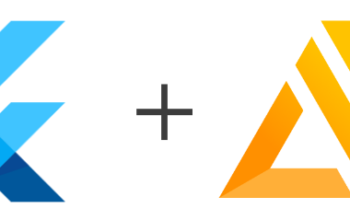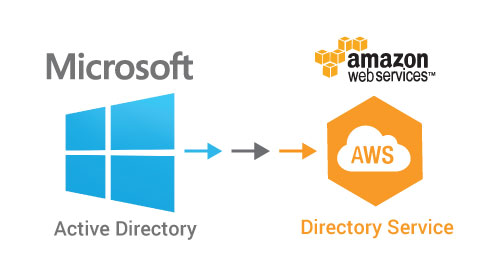
Step-by-step guide
- CENTOS (yum):
sudo wget -O /etc/yum.repos.d/pbiso.repo http://repo.pbis.beyondtrust.com/yum/pbiso.reposudo yum clean allsudo yum install pbis-open- UBUNTU(apt):
wget -O - http://repo.pbis.beyondtrust.com/apt/RPM-GPG-KEY-pbis|sudo apt-key add - sudo wget -O /etc/apt/sources.list.d/pbiso.list http://repo.pbis.beyondtrust.com/apt/pbiso.listsudo apt-get updatesudo apt-get install pbis-open- SystemD
sudo systemctl start lwsmdsudo systemctl enable lswmd- SysVinit
sudo service lwsmd startsudo chkconfig lswmd on- ALL:
sudo domainjoin-cli join aria-networks.local Admin- (Enter the password you used when you set up your AWS Managed AD)
sudo /opt/pbis/bin/config AssumeDefaultDomain truesudo /opt/pbis/bin/config HomeDirTemplate '%H/%U'sudo /opt/pbis/bin/config LoginShellTemplate '/bin/bash'- Reboot and you’re good to go.